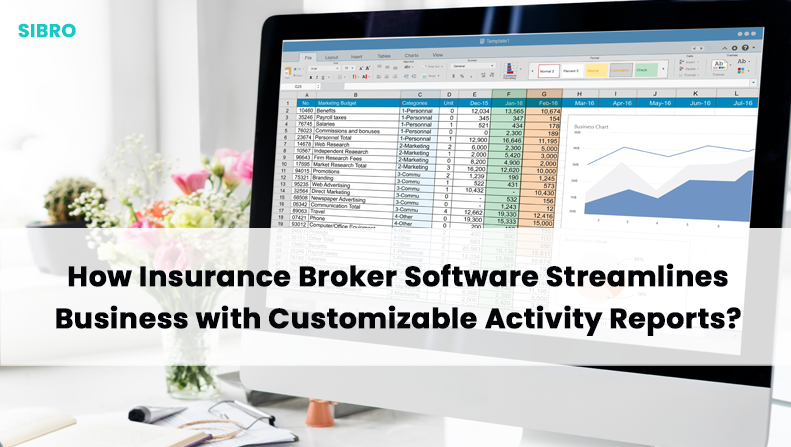In this blog, we delve into the transformative power of insurance broker software featuring customizable activity reports, which empower brokers to streamline their business processes, unlock deeper insights, and make well-informed decisions.
In the fast-paced world of insurance broking, staying on top of user activities and tracking key metrics is crucial for effective insurance broking management. With the latest enhancements to our insurance broker software, we are thrilled to introduce a new feature rolled out in Sibro called Activity Report, revolutionizing the way brokers manage their operations. Activity reports are essential tools that provide a systematic record of all user activities performed while logged into the insurance broker software. They offer valuable insights into the day-to-day operations, client interactions, policy management, and other critical aspects of the broking business. By analyzing these reports, brokers can identify trends, assess productivity, and optimize workflows.
Summary: An Overview
This blog explores how insurance broker software equipped with customizable activity reports empowers brokers to streamline their business processes, gain deeper insights, and make informed decisions.
What is an Activity Report?
Where can I see Activity Report feature in Sibro Insurance Broking Software?
The Power of Custom Fields in Insurance Broking Software
How can I filter the activity details in Sibro?
Improved Decision-Making with Sibro Insurance Broking Software
How can I customize my activity report download?
What is an Activity Report?
The Activity Report feature provides a comprehensive and precise overview of all activities within the software. To enable this feature, navigate to Settings, then go to Employee Master and select Privileges. Within the Reports section, you will find the Activity Report option. Simply check the checkbox associated with it to enable the Activity Report feature. Activity reports play a crucial role in capturing and organizing user activities within the insurance broker software. These reports provide valuable insights into various aspects of the broking business, including day-to-day operations, client interactions, policy management, and more. By thoroughly analyzing these reports, brokers can identify patterns, evaluate productivity, and enhance their workflow efficiency.
Where can I see Activity Report feature in Sibro Insurance Broking Software?
Go to the main menu → Reports → Activity Reports. From now onwards, all the user’s day-to-day activities will be recorded here as activity happened date and time, name of the user, and activity name. To see more details, you can click and expand the corresponding row. You will also have the option to search as per your requirements in the nearby search tab.
The Power of Custom Fields in Insurance Broking Software
With the latest update to our insurance broker software, administrators now have the ability to incorporate custom fields into activity reports. This means that brokers can tailor their reports to capture specific information that is most relevant to their business needs. By leveraging custom fields, brokers can gain deeper insights and track key metrics that matter most to them.
The inclusion of custom fields in activity reports brings a new level of personalization to the software. Brokers can now create customized reports that align with their unique business requirements. Whether it’s tracking client interactions, monitoring policy renewals, or analyzing sales performance, custom fields enable brokers to focus on the metrics that drive their success.
By defining custom fields, brokers can track and report on specific data categories within the software. This could include information like client demographics, policy types, lead sources, claims history, or any other relevant data. With these customizable activity reports, brokers can effectively monitor trends, identify areas for improvement, and make data-driven decisions to optimize their business processes.
How can I filter the activity details in Sibro?
You can filter the details by clicking on the Apply Filter button. On click, you will have the option to select by Branch, Employee, Activity Type, and Financial Year. You can filter the data accordingly and click Download to save the file locally.
The Apply filter options work according to the Sibro user privileges.
- If your privilege is All in Company, then you can see the activities of all employees in the list. You can also filter all the employees in the Employee Filter
- If your privilege is All in Branch, then you can see the activities of the employees that comes under your branch. You can also filter those employees in the Employee Filter
- If your privilege is Select Business Owners in Company, then you can see only those business owners that you have selected in the Employee Master. You can also filter those business owners in the Appy Filter also
- If your privilege is Self, then you can see only your activities in the list as well as in the Apply Filter option
- If your privilege is Select Branches, then you can see the activities of the employees corresponding to the branches you selected in the Employee Master. The same is applicable in the Apply Filter option
SIBRO InsuranceBroker CRM offers more than you THINK!
We waited until we could do it right. Then we did! Checkout the incredible features of Sibro, the best insurance broker CRM software in India.
SEE ALL SIBRO FEATURES
Best Insurance CRM Software for Brokers
Improved Decision-Making with Sibro Insurance Broking Software Customized Activity Reports Feature
The enhanced customization options in activity reports empower brokers to extract valuable insights for improved decision-making. By analyzing user activities and key metrics, brokers can identify bottlenecks, allocate resources effectively, and make informed choices to enhance client satisfaction and profitability.
For example, if a broker notices a decline in sales for a particular product line, they can create a custom field to track sales activities related to that product. This allows them to identify potential issues, develop targeted strategies, and take corrective actions to boost sales performance.
To take advantage of the enhanced customization options available in activity reports, brokers are encouraged to upgrade to the latest version of the insurance broker software. By doing so, they can unlock the full potential of this powerful tool and enhance their business management capabilities.
How can I customize my activity report download?
Go to Settings → Templates → Report Download. Here you can see all the major reports. Click to expand and see the data fields that come under the major reports.
Here you can change the data fields position number and remove any unnecessary fields. Then click Update to save the changes. Currently, the Activity Report feature is comprised of tracking around 48 activities.
Conclusion
Insurance broker software equipped with customizable activity reports revolutionizes the way brokers manage their businesses. By leveraging custom fields, brokers can create tailored reports that capture specific data categories, allowing for deeper insights and improved decision-making. The ability to analyze user activities and track key metrics empowers brokers to optimize workflows, enhance client satisfaction, and drive business success. Upgrade to the latest version of our software today and experience the power of customized activity reports in managing your insurance brokerage effectively.