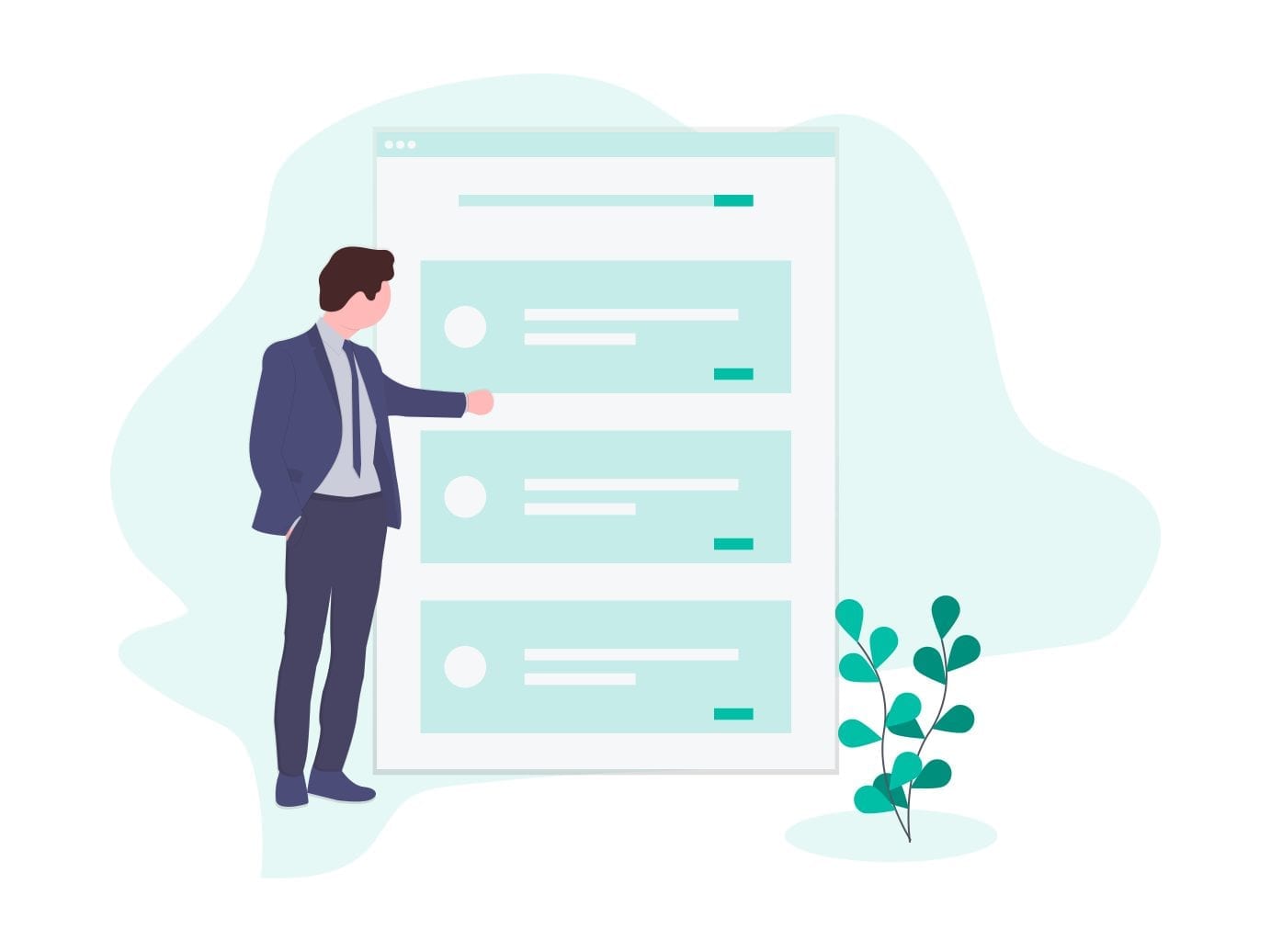How to use Sibro?
Have you just started with Sibro? Then, please spend a few minutes in reading the article and know more about Sibro. What is Sibro? Ok so now, assuming that you have read the above-said articles already, let's move straight on how to use Sibro.
-
Step 1
Click and start filling out the basic details like clients, insurance companies, employees, etc. Remember that you can edit, enable or disable it anytime.
-
Step 2
Move your old prospects to Sibro via old policy form or spreadsheet template.
-
Step 3
Add policies, claims, instalments, and prospect follow ups and notes from the prospect page itself and keep track of every policy.
-
Step 4
Create professional RFQs from templates. You can always edit it.
-
Step 5
Create login credentials for clients if you want to allow them check out their policy status.
That’s it! Your job is done. Sibro takes care of the rest of the journey. It reminds you about every follow up and renewal date. It provides valuable reports and insights that helps in improving your business. Sibro notifies you whenever there is a new update.