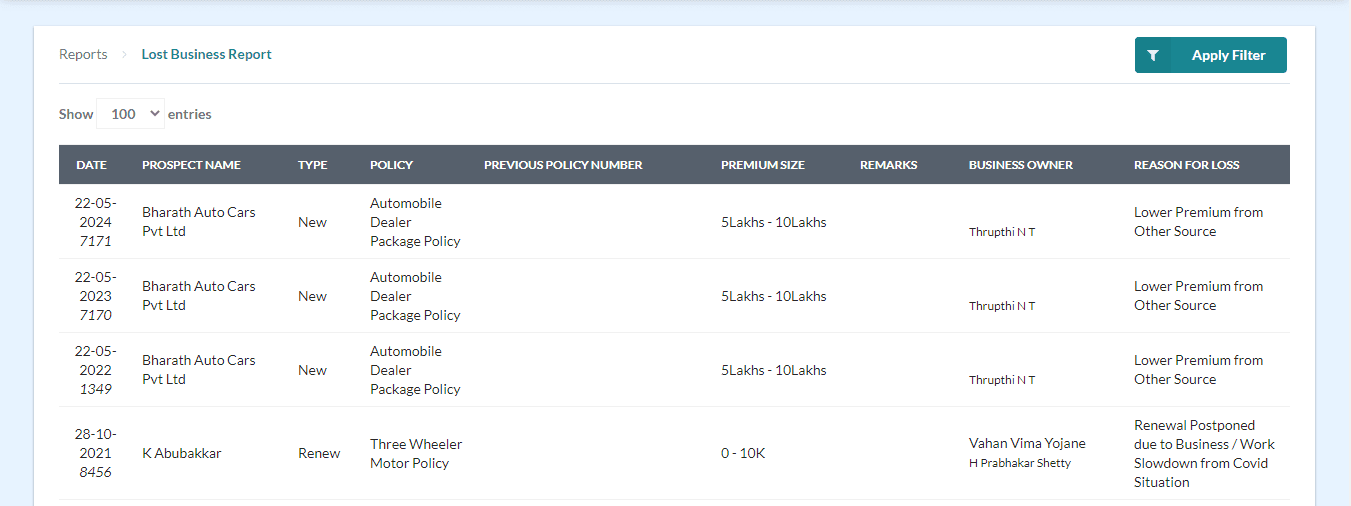Considering the practical aspects of the insurance broking business, winning and losing a customer depends on a variety of factors.
What happens most of the time is, whenever you understand that a customer has gone for another alternative, insurance brokers leave them enduringly and go in search of new prospects. But what Sibro introduced, was a slightly different approach. This approach resulted in a new exciting feature called mark as lost. This provision gives you the ability to record a lost customer’s details for future business expectations. Let’s dive into the details.
What is Sibro’s Mark as Lost feature?
Sibro offers the ability to filter and create reports based on individual reasons. So, if you lose a prospect, you will have the provision to mark that prospect/renewal as lost along with the reason.
How to record a prospect as Mark as Lost?
If you lose a prospect, you will have the provision to mark that prospect/renewal as lost along with the reason. So, if you’re wondering, “Why did you lose that business? The reason will be clearly listed here.
Step 1
You have to click on the Settings icon on the top corner of your screen. From the menu, click on Policy → Reason for lost Master.
Step 2
Here you can see a list of reasons already set as default to record a business loss. If you want to add a new reason, you can simply click on the “Add Reason” button and include any additions. These are the admin settings.
Step 3
When you want to record a lost business, you can click on the Policies → Upcoming. Search and find the lost prospect from the list. Now click and expand the prospect. Here you can see a button called Mark as Lost. Click on it.
Step 4
On click, a pop up will be displayed asking for stating the reason from the drop-down. You can select the reason accordingly. If you want a reminder next year, set the next tentative date and reminder date time and click on “Set Reminder”. If you do not want a reminder, click on the Close Prospect Permanently button.
SIBRO offers more than you THINK!
We waited until we could do it right. Then we did! Checkout the incredible features of Sibro, the best insurance broker software in India, Philippines and Botswana.
SEE ALL SIBRO FEATURES
Best Insurance CRM Software for Brokers
With this data, Sibro helps you to analyze the losses by reason in Lost Business Report. This report can be used as working too for future business conversions. Also while you sit in circles for planning and forecasting the upcoming year’s business, this report will be a handy tool for analyzing the conversion rates and profit to loss margins.