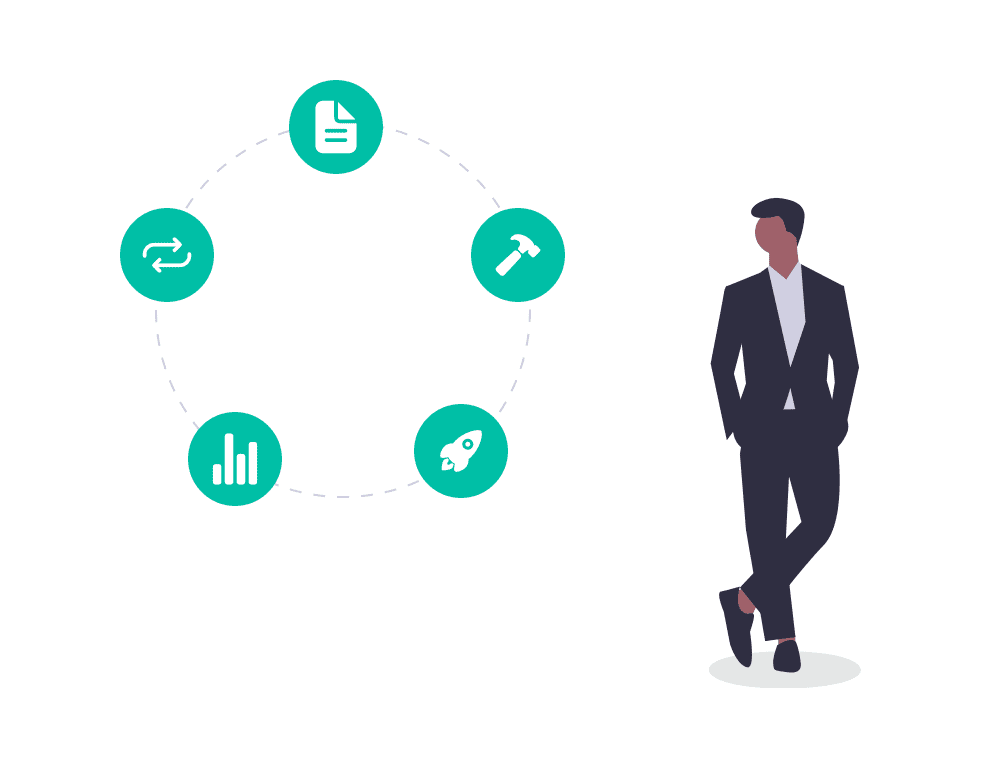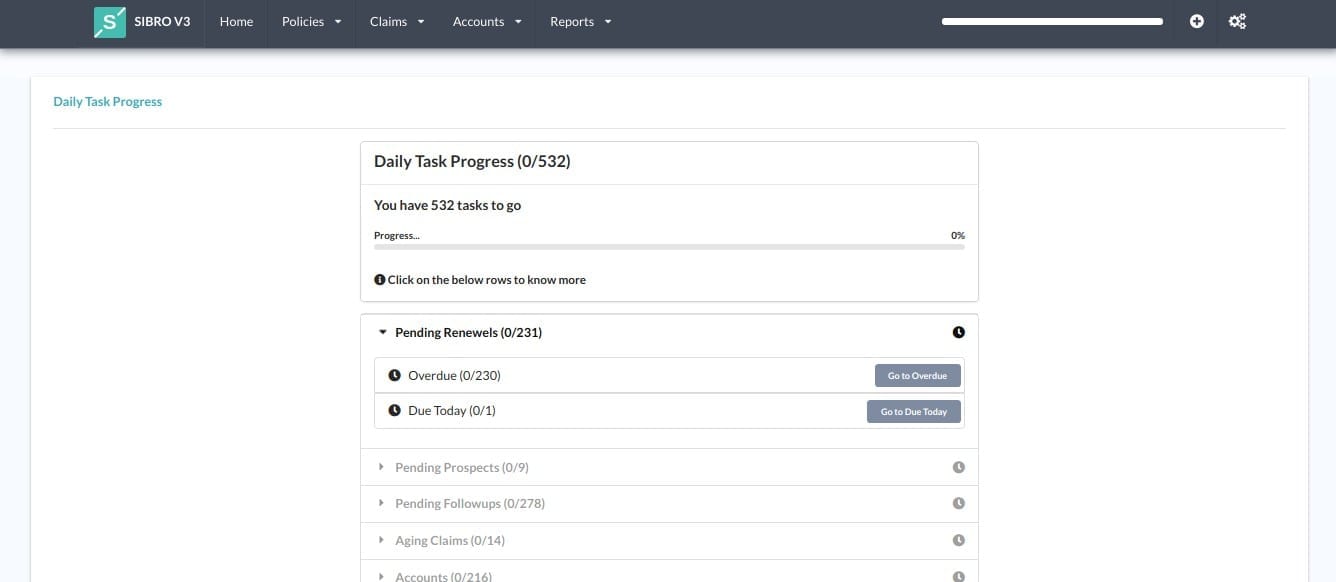Some of you must be familiar with escalation matrix which is usually a process in large corporate businesses. For those of you who do not know, here’s what it is. If some work (be it a follow up or a ticket or any well defined task) is not done on time, that will start escalating automatically to the next level.
For example, if a call centre executive does not follow up a client on time, it will escalate to his or her manager within say 30 minutes. If the work still does not get done, it will escalate to the next level, say general manager in 6 hours. Eventually, if the work does not get done in say a day, it will escalate to the CEO.
Now, this is good when you have enough resources, and only a few tasks usually escalate. However, when your resources are limited, and when there are a lot of escalations happening, then this becomes less effective, as people tend to ignore emails from the system. In our experience, we had observed that sending too many notifications will lead to users ignoring all the messages. We eventually stopped sending notifications for each and everything. Instead, we introduced our style of escalation matrix which will show you the current summary of pending works, only when you need it; it’s called the daily task progress.
<dummy text here>
Daily Task Progress (Inspired from Escalation Matrix)
It is a progress bar that shows up on the top right of the screen. If no work is done, the progress bar will be in 0%. As more and more work gets done, the progress bar will increase. If all the pending work is completed, the progress bar will hit 100%.
<dummy text here>
Daily Task Progress gives you the work summary for each day. You can see what you have done today, and what is pending for today. It will show the pending renewals, ageing policies, prospects, follow-ups, ageing claims, and accounts. This helps you never miss out on any of your due works.
The best thing about this feature is that a person can see others’ progress based on the user’s privileges and scope. That is, a CEO or PO can see overall pending works in the company, while a team’s manager can see all his teammates’ pending works, and a salesperson can see only his pending works; not the entire company pending work. As work gets done, the grey line will get a green progress bar. If all your pending work is completed, the green progress bar will become 100% done.
SIBRO offers more than you THINK!
We waited until we could do it right. Then we did! Checkout the incredible features of Sibro, the best insurance broker software in India, Philippines and Botswana.
SEE ALL SIBRO FEATURES
Best Insurance CRM Software for Brokers
<dummy text here>