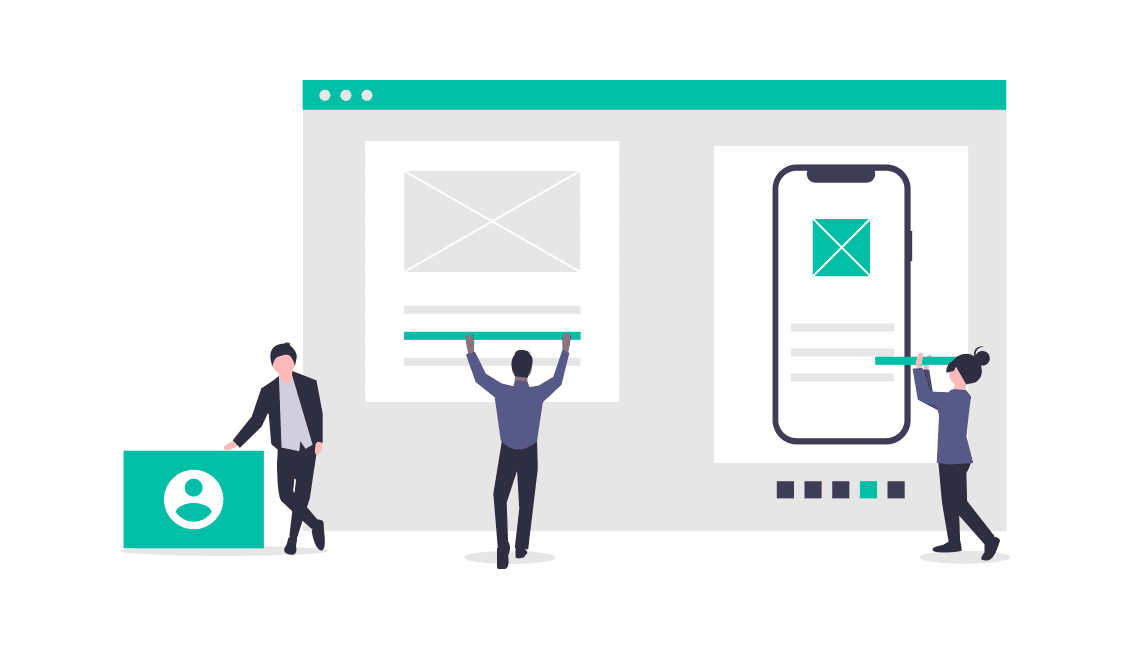Sometimes, your insurance business model requires a call center team to login to your insurance broker ERP software, and trigger phone calls via click to call; and do sales & support. Call center integration is supported in SIBRO as an additional customization. In this article, we will look into the exact process of call center integration into SIBRO. We assume you are already using SIBRO. If not yet, click on Get Started
Step 1: Identify the areas or process where we need to implement click to call. Usually, they are at prospect follow up, policy outward & delivery, and claim follow up
Step 2: The broker needs to get a Call Centre Solution (Eg: 3cx, Twilio, etc). The PBX system may either be hosted on cloud or on premise. Both hosting methods are okay; as long as SIBRO support team gets access to connect & test the integration.
Step 3: Once the Call Centre Solution is in place, share the API documentation, testing credentials and support team contact details of the PBX system with SIBRO support.
Step 4: SIBRO team will review and get back with the cost and timelines; usually they cost Rs 42,000 or $650, and takes 2 weeks (ball park).
Step 5: Once integration is complete, the admin will have to update SIBRO Employee Master to add PBX credentials of each user.
Step 6: Admin will also be able to see the integration & last used details at Settings > Organisation > Integrations (Kept Read Only for stability).
Click to Call
Once the employee credentials are correctly set, users can start using the click to call feature. Note that users may have to be logged in to their PBX system too for a successful call to trigger.
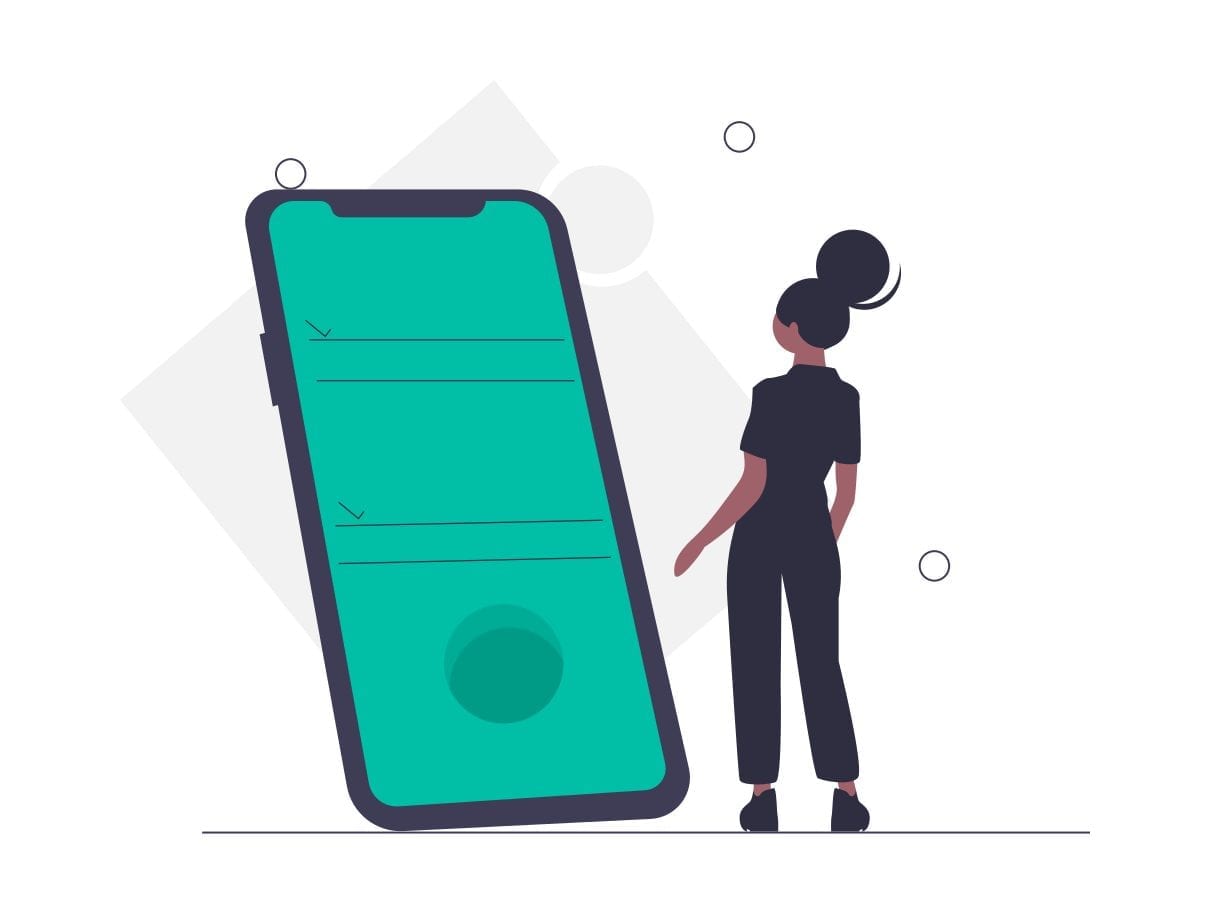
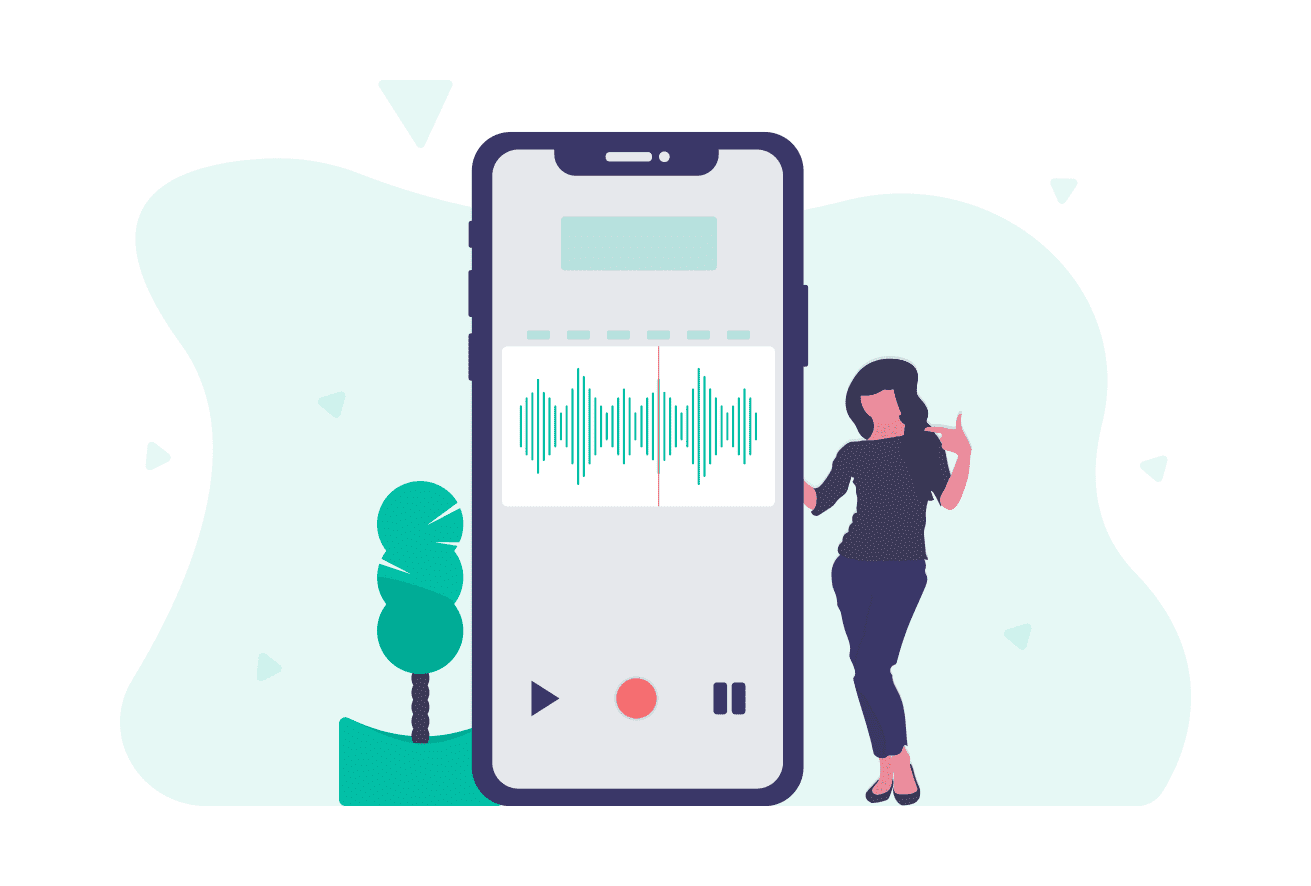
Call Recording & Playback
The call recordings of calls triggered via SIBRO are automatically saved as a follow up note in Sibro. So, later, users can listen to the call recordings right from SIBRO.
Note that SIBRO does not keep a copy of the call recordings; rather, SIBRO just plays the call recording file provided by the PBX system. So, if call recordings are removed from the PBX system, then those recordings will not anymore play from SIBRO too.