NEW ON JULY 27, 2020
Sibro already had a feature to upload member list. However, the member list templates were predefined. From now on, member lists templates are customizable. You can create as many member list templates as you want.
How to create customized member list templates?
Click on the Settings icon → Templates → Member List. Here we have mainly two settings. One is to create templates and other is to define the corresponding variables.
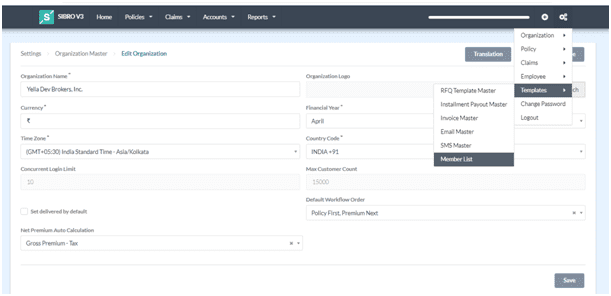
Variables are the predefined validations that needed to be kept for each field values.
Eg: Age should be of type number, date of birth should be of type date, etc. Variables can be managed via Settings icon → Templates → Member List → Variables.
Once variables are created, start creating the necessary templates.
Go to the Templates Master→ Add→ Set name for the template → set order of the variables and then choose variables accordingly. After defining the template, link the template to the corresponding policy via policy master.
Now while updating the policies in the Policy Master page, click on any of the desired policy and you can see the Upload Member List checkbox. Click on it and select the required template and save.
Then, during policy entry, you will get to upload member list in the defined format.
