Are you sending RFQs to insurance companies? Here is the easiest way to do it.
In Insurance industry, Request For Quote (RFQ) is an easy process where you create a RFQ detailing the services it needs, sending it to appropriate insurance companies, and comparing the quotes that are received. The lowest quote has the higher chance of acceptance. This is how it works. The problem is that most of the insurance brokers and agents feel overwhelmed while creating and sending RFQs. They aren't able to follow up and keep track of all requests. Once received the response, they face difficulties in comparing since you have multiple types of RFQs.
Please note that your RFQ should follow a standard format which makes the comparing process easier. After listening to so many brokers and agents, we decided to implement RFQ management system in our insurance agency software. Don't worry, we have made the RFQ process the easiest process!
At Sibro, you can add and send RFQ directly from the prospect page after completing the one-time setup. Once insurance companies respond with a quote, you will see the premium value listed and more. You can even notify your customer regarding this in a single click. Thus, Sibro organizes your business and make it hassle-free for you.
How to create a RFQ?
Click on settings button and choose RFQ template master.
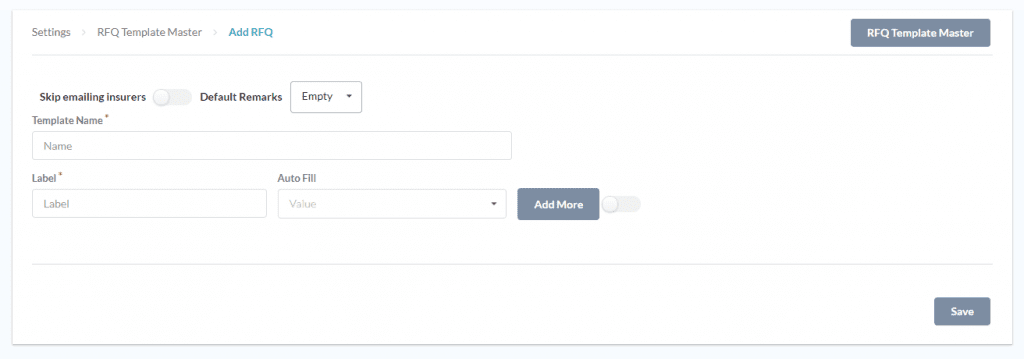
Now you will reach the page where you can start creating RFQs by clicking on ‘Add RFQ.’
Create a name for RFQ template and add all required details. For example, Group Mediclaim Insurance, Motor. You can add rows as many as you need by clicking on ‘Add More’ button. You can also make the software to auto-fill the known data by selecting the required parameter from the drop-down. Let’s say, you have added a parameter as policy name and autofill with the same. So, while generating a RFQ, it will automatically get the data from the prospect details. This helps you avoid wasting your time in typing the details every time for every client. When everything is done, you can save it.
Remember, whatever mentioned above is an one-time set up.
So, what’s next?
Almost done! Here is an another one-time set up. With this being done, you can send RFQs to insurance companies in a single go. Go to settings and click on policy master. Select on the policy name for which you need to send an RFQ and it will expand further. From there, you can add a RFQ template, and update it. Perfectly done. You can send RFQs to insurance companies directly from the prospect page.
How to send an RFQ?
In 'Upcoming Policies' page, you can add a RFQ. Click on any business and it will display a RFQ button on the right side. You can edit, preview, and send mail instantly. How easy is it? Now, all you need to do is wait for the quote response from the insurance companies. The software will show up the policy premium of the company that responded; Rest of them will be denoted as 'Quote Awaited.' Here are a few operations that you can do right away from the policies page.
Add Mail
If you have missed out any company while sending a mail before or if you want to add more information, you can resend the mail.
Resend Mail
If you have missed out any company while sending a mail before or if you want to add more information, you can resend the mail.
Delete
You can delete the RFQ; maybe add a new RFQ.
View Detail Quote Comparison
It will display a PDF with the detailed view of quote of all insurance companies.
Notify Customer
You can share this detailed quote comparison with your customers via email or whatsapp.
Quote Details
You can also see the detailed quote of all insurance companies separately.