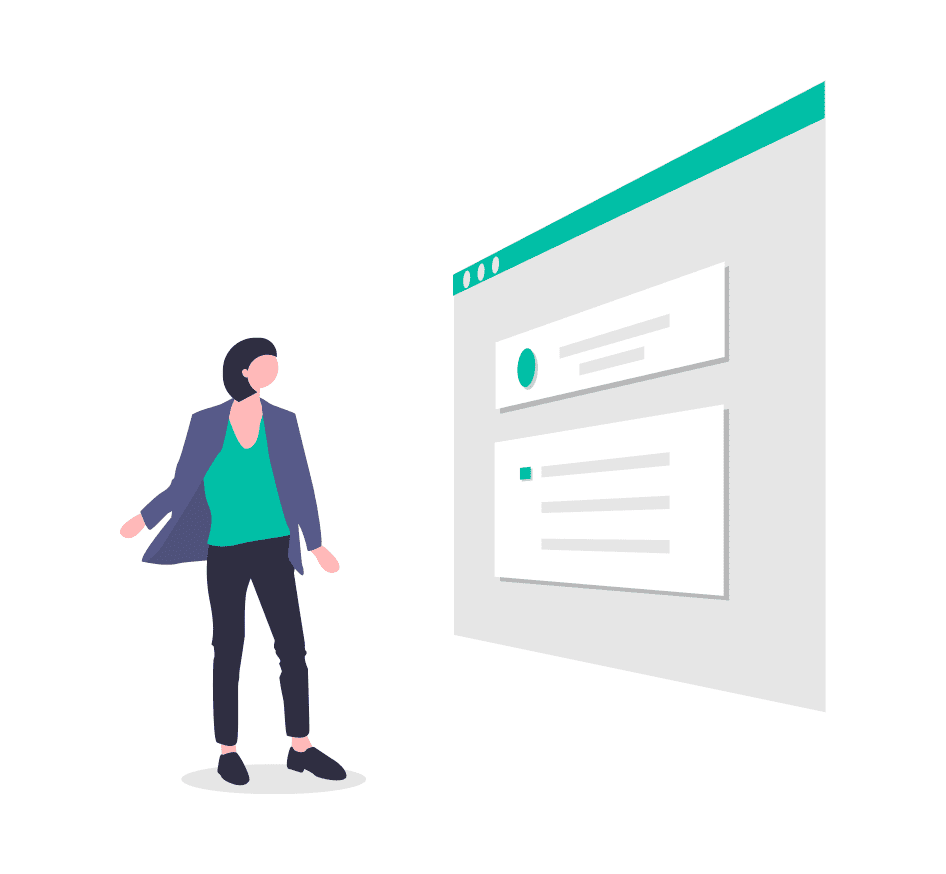What happens to your old prospects after moving into Sibro?
Once you are under Sibro, we make almost everything possible for you. Our ultimate aim is to remove the hassles faced by all insurance brokers and agencies while using excel sheet. Excel sheets are vulnerable to human errors and it is unfit for businesses due to various reasons.
So, we take over the major headache by designing the easiest insurance broker software. With Sibro, you can manage end to end insurance business. People started buying Sibro after realising the value of it. Meanwhile, every insurance broker and agencies worried about what would happen to old business details that are being stored in excel sheets.
They were wondering 'Is it possible to convert my old prospects details into the software? Will my old prospects be lost if I move into a new software? , and many more. Our Sibro is assured you to make the most out of what you invest in it. Hence, we help you transfer your old prospects and details to Sibro at ease.
How can I transfer my old prospects to Sibro?
You can transfer it in two ways.
1) Old policy form
+’ → Add Business → Old Policy Add. Once you are in, you can add the client and transaction details, choose files from PC and upload them directly.
2) Spreadsheet template
‘+’ → Add Business → Old Policy Add. Once you are in, you can import the data in three simple steps. Firstly, fill the excel sheet, validate, and then import them.
You can follow either of these two ways. This can be done in a few minutes. Once done, our Sibro will start reminding you about the renewals, follow ups, and current status of the old prospects. You can also explore more about Sibro by checking out other articles.